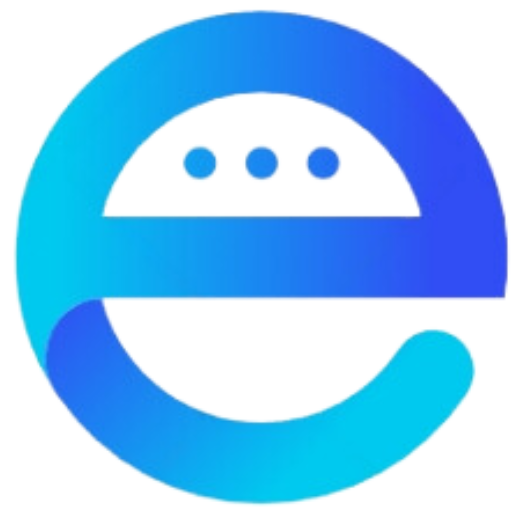Have you noticed the new look of Gmail recently? It’s likely because Google has begun rolling out new artificial intelligence features for its business and enterprise Gmail plans. These updates are front and center in your inbox, a move that may take some getting used to.
The new feature, dubbed Gemini, introduces a “Summarize this email” button at the top of emails and a “Help me write” function for drafting replies. While Google describes Gemini as “a strategic thought partner,” many users, including myself, find it can be more of a distraction than a help. The summaries provided often require as much time to read as simply skimming the original email, leading to frustration as we fact-check its outputs.
That said, the “Help me write” function does have its merits. It can assist in drafting formulaic responses, but it lacks the ability to recognize tone, which is crucial in effective communication. For instance, using a suggested closing like “Best” could come across as overly formal or even cold in a casual exchange with colleagues.
Moreover, while Google assures users that content shared isn’t used for AI training without permission, many remain wary about data privacy concerns. If you decide Gemini isn’t for you, deactivating these features is possible, although it also means losing other helpful tools.
Ultimately, whether it’s using Gemini or traditional methods to organize your inbox, remember to exercise caution when sharing sensitive information online, and consider face-to-face conversations for complex discussions.
Vocabulary List:
- Artificial /ˌɑːrtɪˈfɪʃəl/ (adjective): Made or produced by human beings rather than occurring naturally.
- Function /ˈfʌŋkʃən/ (noun): An activity or purpose natural to or intended for a person or thing.
- Distraction /dɪsˈtrækʃən/ (noun): A thing that prevents someone from concentrating on something else.
- Merits /ˈmɛrɪts/ (noun): The quality of being particularly good or worthy especially so as to deserve praise or reward.
- Caution /ˈkɔːʃən/ (noun): Care taken to avoid danger or mistakes.
- Privacy /ˈprɪv.ə.si/ (noun): The state or condition of being free from being observed or disturbed by other people.