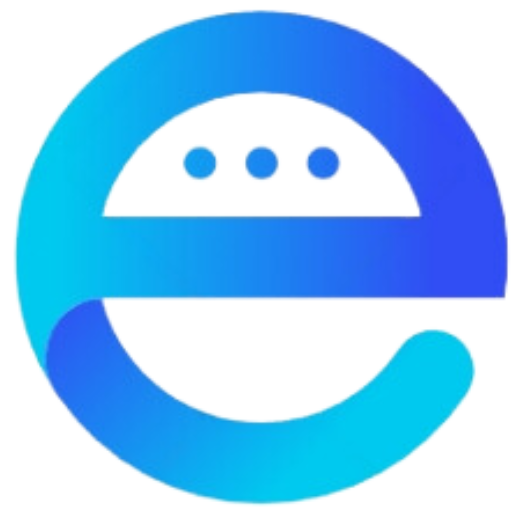iOS 18.1, the latest update to Apple’s mobile operating system, introduces Apple Intelligence features to newer iPhones, including the iPhone 15 Pro, iPhone 16, and iPhone 16 Pro. iPads with M-series processors or the brand-new iPad Mini can also access Apple Intelligence features with iPad OS 18.1.
To access these features, users need to request access to Apple Intelligence and join a waitlist. This process ensures that Apple can efficiently manage the computational load as these AI features are adopted more widely.
During the iOS 18.1 beta testing phase, Apple gradually rolled out the initial wave of Apple Intelligence features. While many of these features run locally on the device, some tasks are processed in Apple’s Private Cloud Compute infrastructure.
The waitlist system enables Apple to ramp up computational resources gradually and prevent overwhelming their servers with simultaneous requests. This approach ensures a smooth rollout of the AI features as more users upgrade to iOS 18.1.
To request access to Apple Intelligence, users need to download and install iOS 18.1, navigate to the Settings app, and go to Apple Intelligence & Siri. From there, users can join the waitlist to access the new features.
The timeline for gaining access to Apple Intelligence may vary, with some users getting access within a few hours, while others may experience longer wait times. The rollout of features like the Image Playground app in iOS 18.2 demonstrates Apple’s ongoing efforts to introduce new AI capabilities to users.
Overall, the integration of Apple Intelligence features in iOS 18.1 represents a significant advancement in mobile technology, bringing sophisticated AI capabilities to users’ fingertips.
Vocabulary List:
- Intelligence /ɪnˈtɛlɪdʒəns/ (noun): The ability to acquire and apply knowledge and skills.
- Computational /ˌkɒmpjʊˈteɪʃənl/ (adjective): Relating to the use of computers to solve problems or perform calculations.
- Infrastructure /ˈɪnfrəˌstrʌk.tʃər/ (noun): The basic physical systems of a business or nation including transportation and communication systems.
- Rollout /ˈroʊl.aʊt/ (noun): The process of implementing or launching a new product or service.
- Gradually /ˈɡrædʒuəli/ (adverb): Taking place or progressing slowly or by degrees.
- Access /ˈæk.sɛs/ (verb/noun): To obtain or make use of; the means of approaching or entering a place.